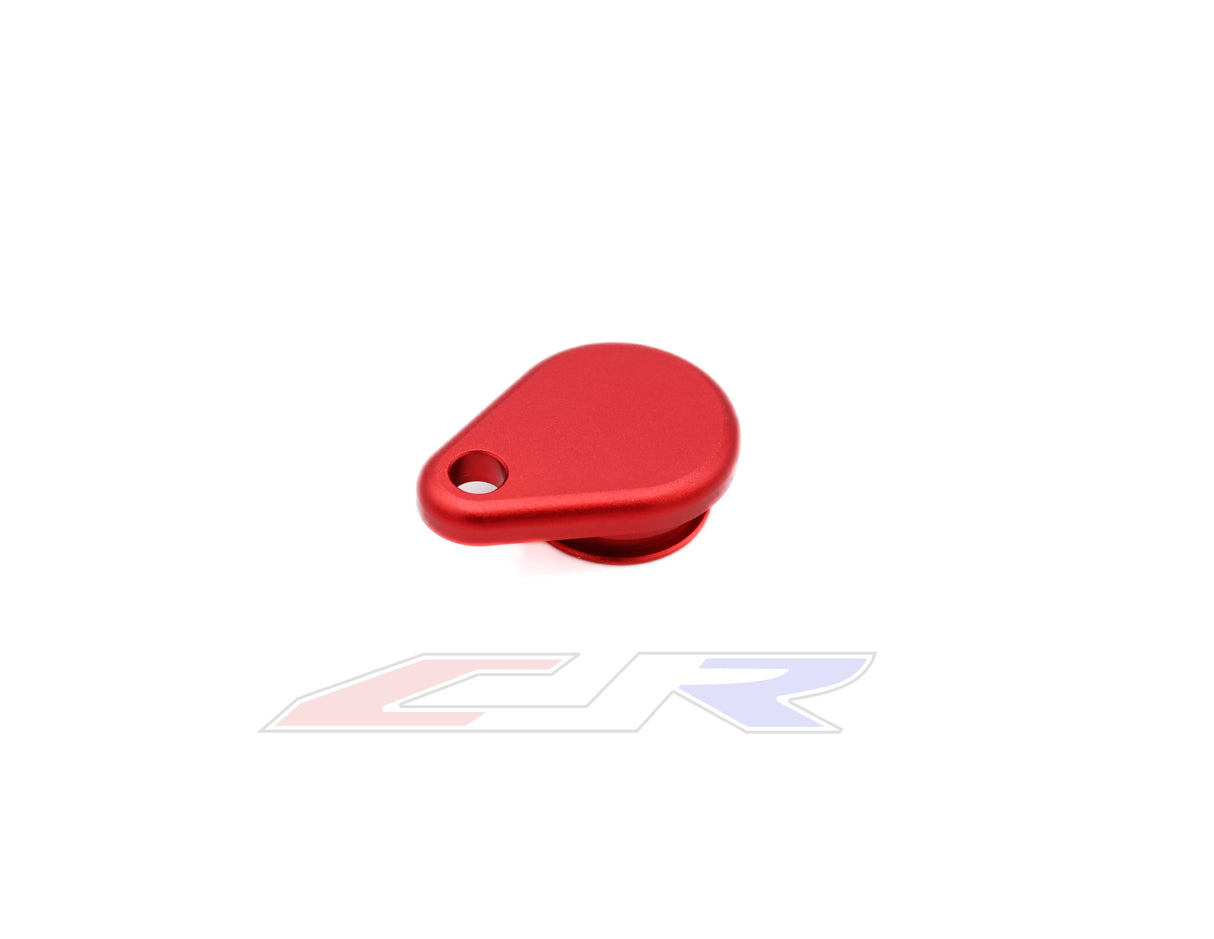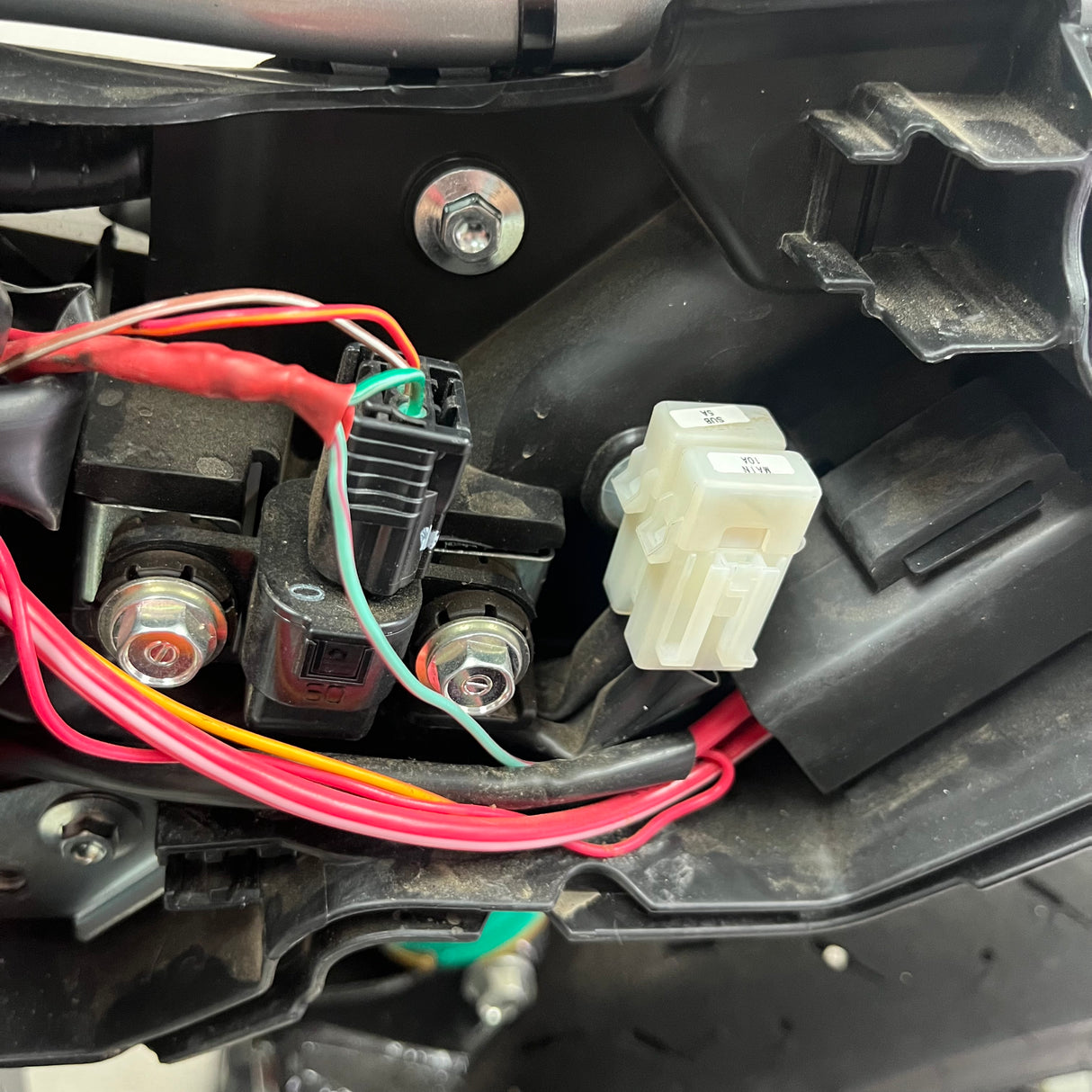CJR Block-Off Plate - Gear Position / Bump Start / Dual Map
CJR Block-Off Plate - Gear Position / Bump Start / Dual Map - Red is backordered and will ship as soon as it is back in stock.
Description
Description
Optional custom laser engraving available. After checkout, submit a ticket with the logo you would like included on the block off plate. (This process may take 1-2 additional business days before shipping)
CJR Block Off Plate -
The OEM gear position sensor has a single wire that routes up and into the wire harness. When the wire is grounded, it tells the ECU it is in neutral. By placing that wire from the wire harness to a toggle switch, it allows us to choose if we want the ECU in Map 1 or Map 2 for a dual ignition option.
CJR BUMP START INSTRUCTIONS -
Step 1 - Remove the left number plate and locate the starter solenoid.
Step 2 - Peel back the electrical tape and find the light green wire with red tracer.
Step 3 - Ground this wire to either the frame, battery, DLC ground (Green wire), or Tip Sensor ground as shown in the photo.
Once this wire is grounded, the bike will be able to start in neutral or in gear. This also allows the gear position sensor to work correctly while having Map 1 while the bike is in neutral and Map 2 while the bike is in gear. Apply a Map switch and move over to our latest V2/V3 tune option and we can apply the dual map setting to your ECU.
CJR Dual Map Instructions - REQUIRES CJR BUMP START MOD ABOVE
Step 1 - Locate the gear position sensor on the left side of the bike, just above the front sprocket.
Step 2 - Cut the single wire that goes to the sensor. Connect the single wire to the red wire on the map switch.
Step 3 - Take the black wire found on the map switch and connect this to a ground. (negative battery terminal or main harness ground)