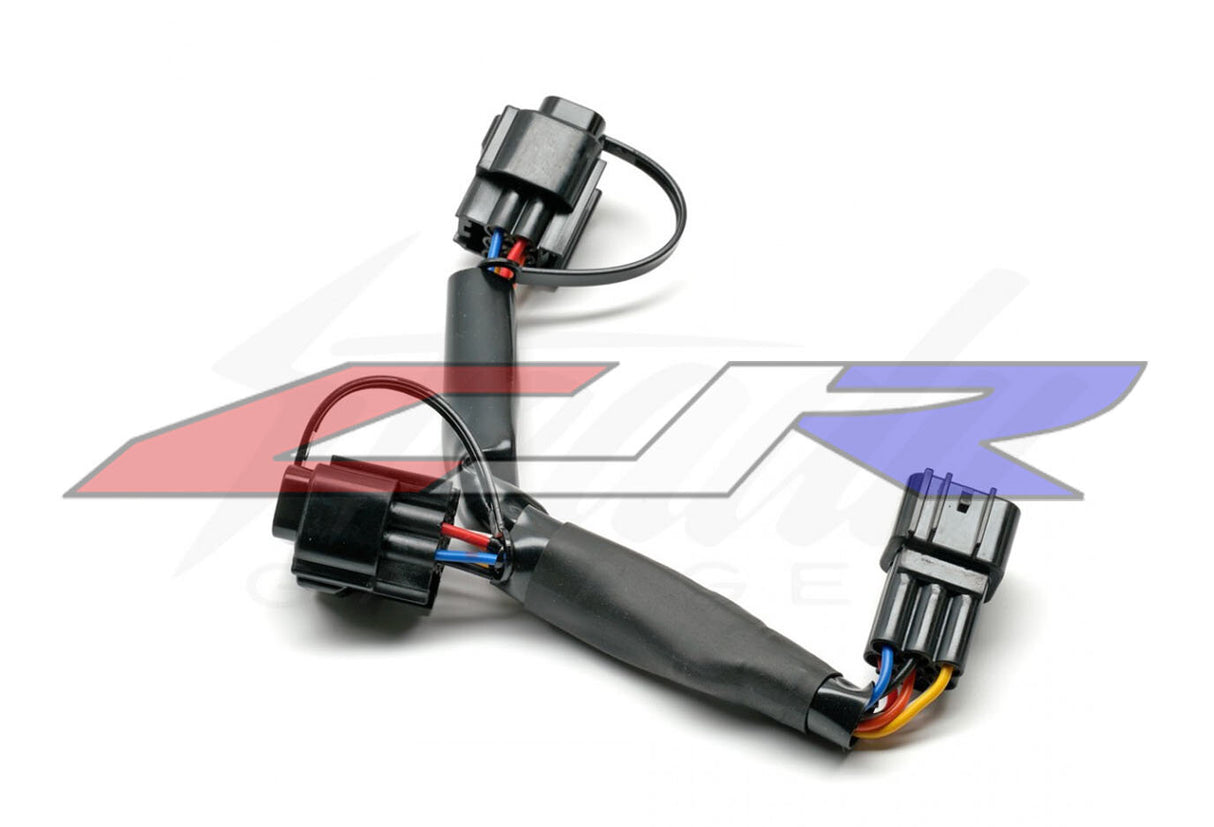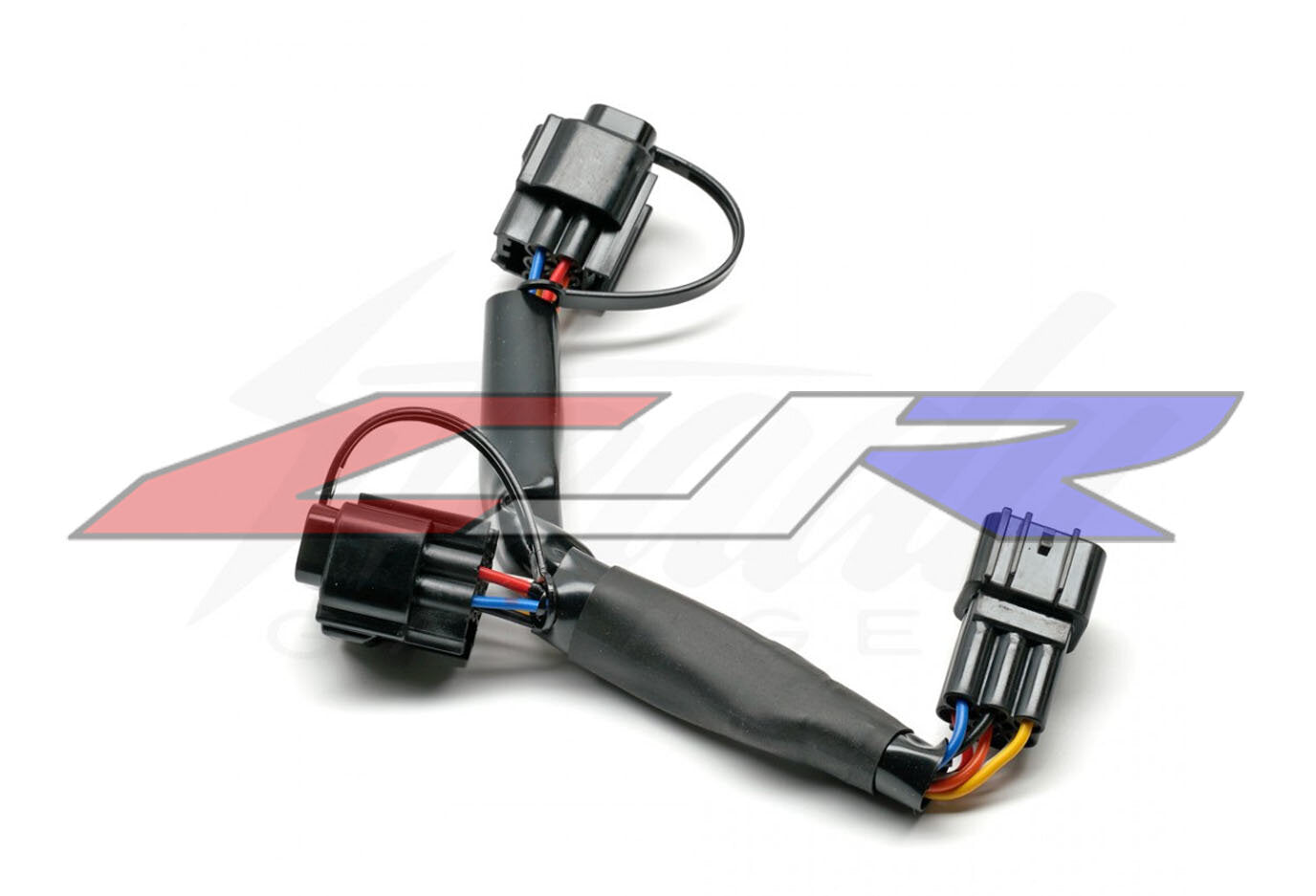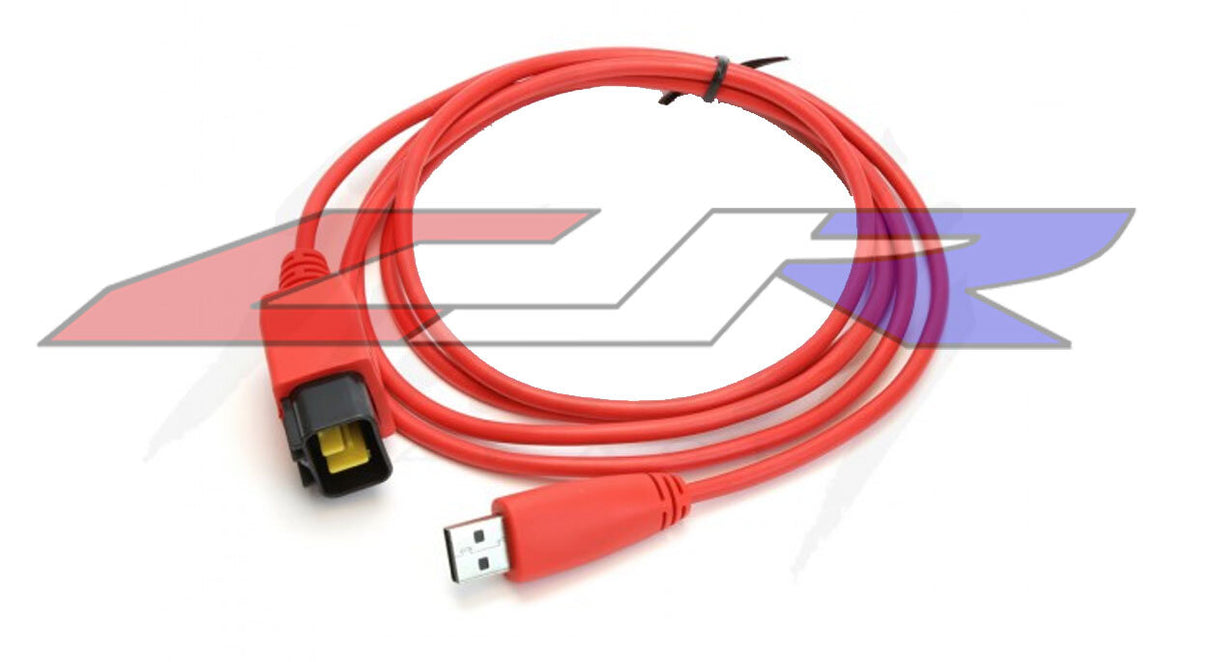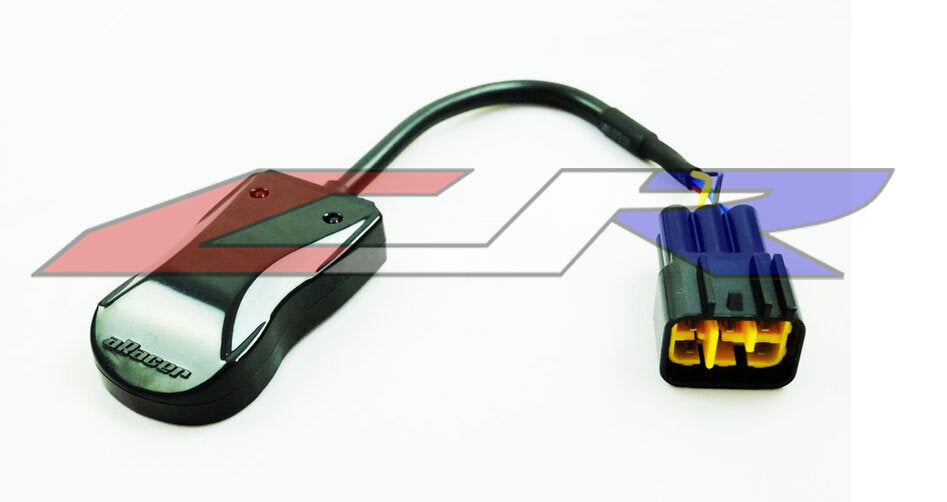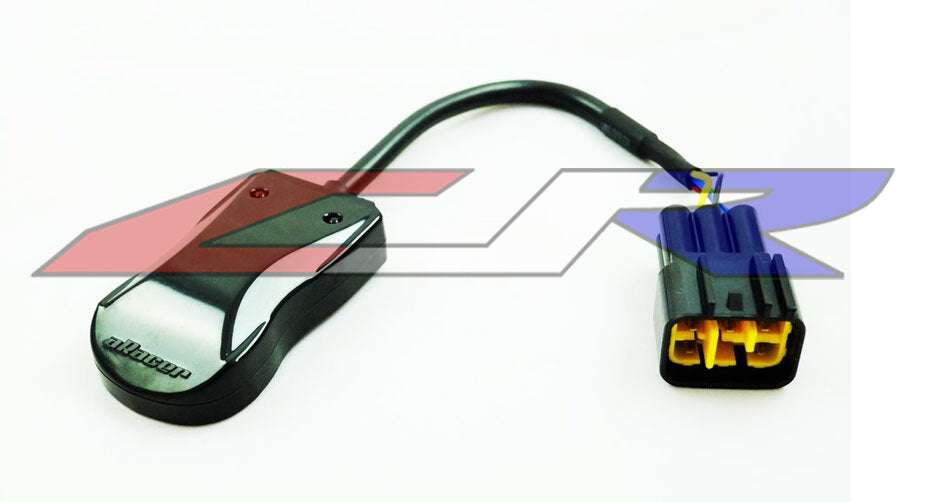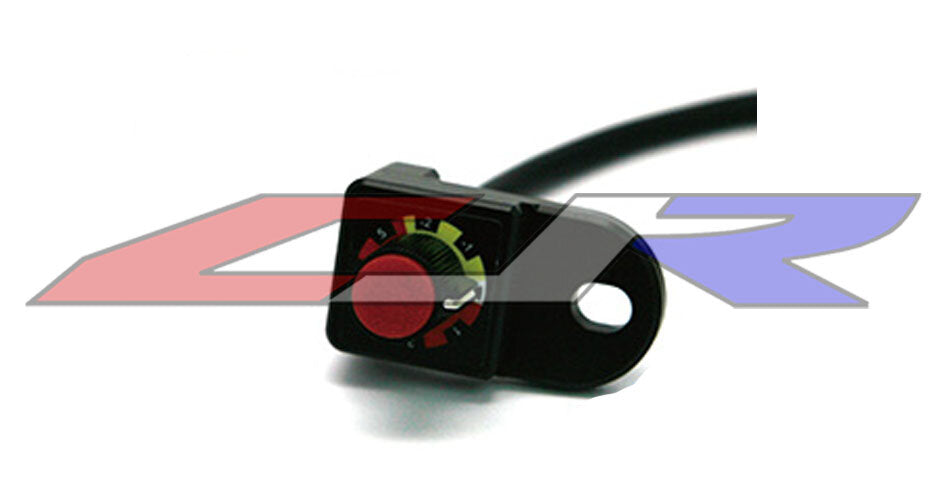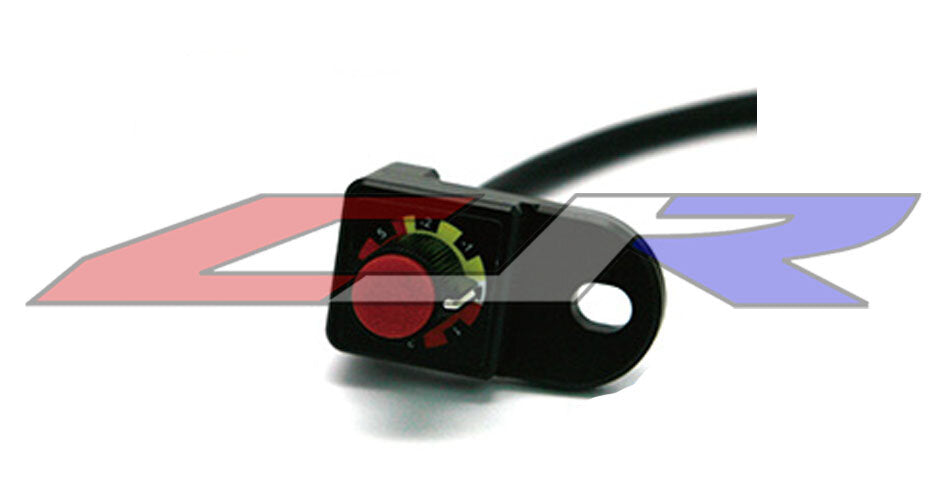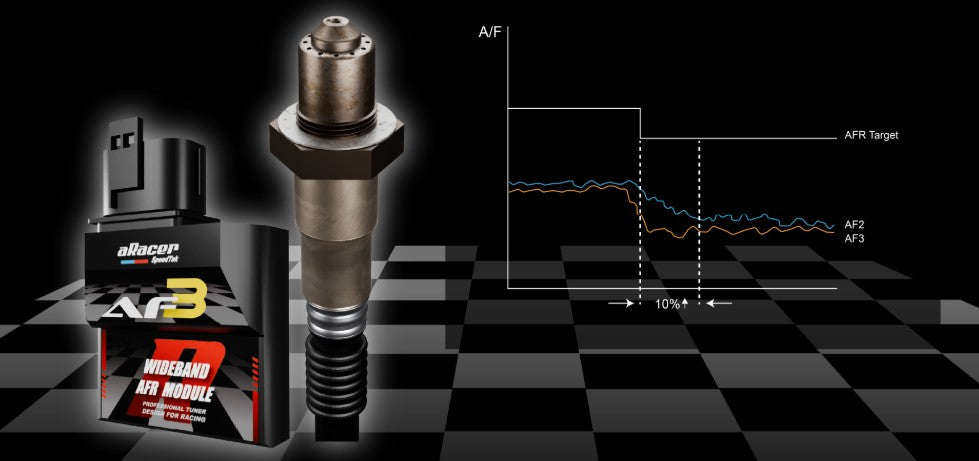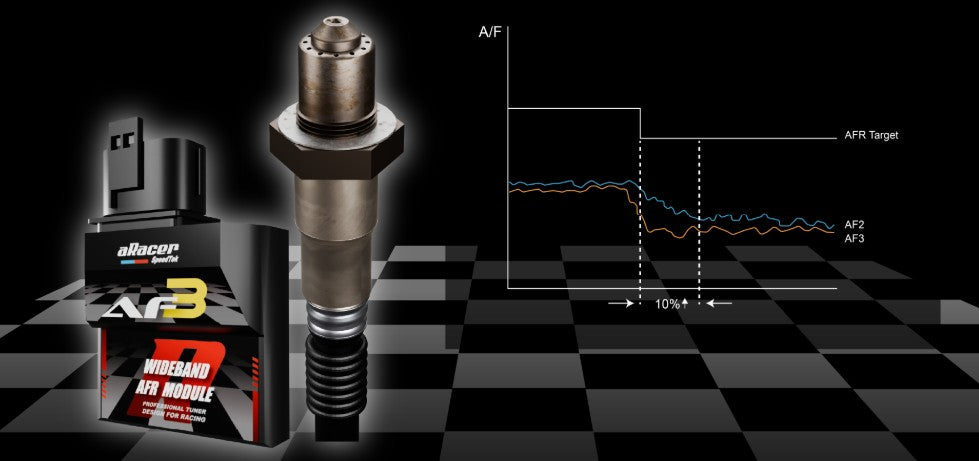aRacer Full Standalone ECU / Accessories
aRacer Full Standalone ECU / Accessories - aRacer RC Mini X (CRF110) is backordered and will ship as soon as it is back in stock.
Description
Description
https://www.aracer-speedtek.com/index.php?lang=en
CJR STOCK ECU TRADE IN PROGRAM - Trade in your OEM ECU for a return core credit!
How it works?
1. Purchase an aRacer RCMini X or RC Super X standalone ECU
2. Mail in your stock ECU at your convenience
3. After confirming ECU is in good, clean, working order we will send out a refund credit of $75 back to the account the aracer was originally purchased
The aRacer RC MINI X and Super X offers a plug and play standalone ECU completely controlled from your smartphone!
Setup and install is easy with these simple steps below - or follow the aRacer setup guide located here - https://www.aracer-speedtek.com/faq.php?lang=en&tb=1&ot=all&cid=35
Step 1 - Connect the ECU to your bike and turn the key on
Step 2 - Download and open the aRacer Mini X smartphone app (aRacer X Tune)
Step 3 - Open your smartphone to wifi settings and connect to the aRacer ECU
Step 4 - Open the aRacer X Tune app and click settings on the lower left, access the wifi setting and connect the ECU to the smartphone
Step 5 - Once connected, open "quickburn" to access the tune closest to your bike
Step 6 - After the quickburn process is finished, open calibration and find the "TPS Learn" setting
Step 7 - With the throttle closed, click "start learning" and open the throttle to 100%, hold until it displays a message "learn complete"
If your bike matches the modifications of the quickburn, you're all set and ready to ride! If you have additional modifications outside of the quickburn option, the aRacer AF2 autotune kit is a great option to allow the ECU to build a fuel map from scratch. Without the AF2, custom dyno tuning would be recommended.